
Purchasing Ferry Tickets on the “Qiongzhou Strait Ferry Service” WeChat Public Account
The Qiongzhou Strait Ferry Service is currently only available in Chinese. You can book tickets seven days in advance. Follow these steps to book your ticket:
1. Search “琼州海峡轮渡管家” in WeChat (enter “qiong zhou hai xia lun du guan jia” in Pinyin if you can’t type Chinese characters) and select the WeChat public account below

2. Follow the WeChat public account
3. Select the “航班服务” (ferry services) tab at the bottom left of the screen, then select “航班预订” (book tickets) on the pop-up menu

4. Select the port of departure and arrival and press “select tickets”
Available routes:
Haikou > Xuwen from Xiuying Harbour
Haikou > Xuwen from Xinhai Harbour
Haikou > Beihai from Xiuying Harbour
Haikou > Beihai from Xinhai Harbour
Xuwen > Haikou from Xuwen Harbour
Xuwen > Haikou from Hai’an New Harbour
Beihai > Haikou from Beihai Harbour
Beihai > Haikou from Beihai International Harbour



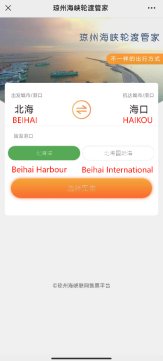
5. Select ticket type, either “旅客” (foot passenger) or “小轿车及随车人员” (Car and accompanying passengers). If you select the latter, then select whether your vehicle is gas-powered or a new energy vehicle (electric or hybrid)

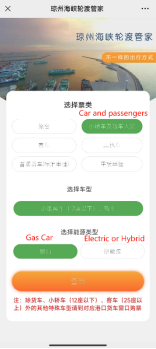
6. Select your travel date at the top of the next page and then select a sailing time from the list of available sailings. Select “同意” to agree to the terms and conditions of passage.


7. Select the number of tickets you wish you purchase for each passenger type and then select “下一步” (next).
Adults (full-price ticket)
Children between 1.2-1.5 m in height (half-price ticket)
Children below 1.2 m in height (free ticket, maximum of two per adult passenger)
Persons with disabilities (half-price ticket)
Students (half-price ticket)


If you selected to book tickets for a car and accompanying passengers, you will also need to check the “非运营车辆” (non-commercial vehicle) and enter the vehicle’s license plate number. You must include the driver of the vehicle in the number of tickets you want to purchase.
8. Enter the personal information of each passenger. Select “护照” (passport) or “外国人居留证(永居证)(foreign permanent resident ID card) and the nationality of the passenger from the dropdown lists. Note that the three-letter country code corresponds to the one shown in the passenger’s passport. Then, enter their passport/foreign resident ID card number, full name, and mobile number. Check each passenger’s details carefully. Then, select “提交” (submit) at the bottom of the page and then “确认” (confirm) on the pop-up. Note that once confirmed, you will not be able to make any change to the information you submit.

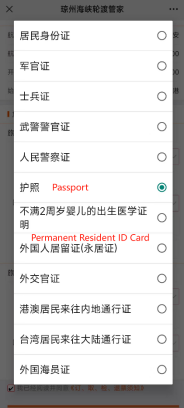
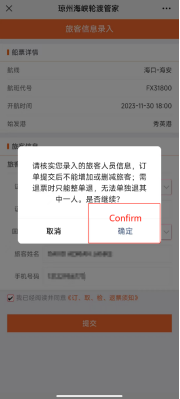
9. Select “确认支付” (confirm payment) on the following page. You need to pay with WeChat Pay.

10. Once you have paid, return to the home screen of the “Qiongzhou Strait Ferry Service” and select the “航班服务” (ferry services) tab at the bottom left of the screen, then select “我的订单” (my bookings) on the pop-up menu

11. Select “客票订单” (foot passenger bookings) or “车票订单” (vehicle bookings) to see your booking. Tap on the booking to view the details.


12. Select “扫码检票” (scan ticket) on the booking you just selected to bring up the QR code that serves as your ticket. You can take a screenshot and save this QR code to your phone.
To cancel your booking, select “退款” (refund) at the bottom of this page. If you want to change your booking, select “改签” (change booking). You may be charged administrative fees for canceling or changing your booking, and any tickets that were booked together in a single booking will be canceled together.
If you are a foot passenger, you must enter the ferry port no later than 15 minutes before the departure time. Cars and accompanying passengers can enter the ferry terminal up to 180 minutes and no later than 30 minutes before the departure time. The automated plate recognition camera at the vehicle entrance of the terminal will scan your car’s license plate and allow you to enter so long as you have a valid booking within the time frame mentioned above. You and accompanying passengers will then have your tickets checked before boarding.
Booking ferry tickets on the “Hainan Rail Ferry” WeChat mini-program

1. Search 海南铁路轮渡 (hainan tielu lundu) on WeChat and select the mini-program as shown in this screenshot.
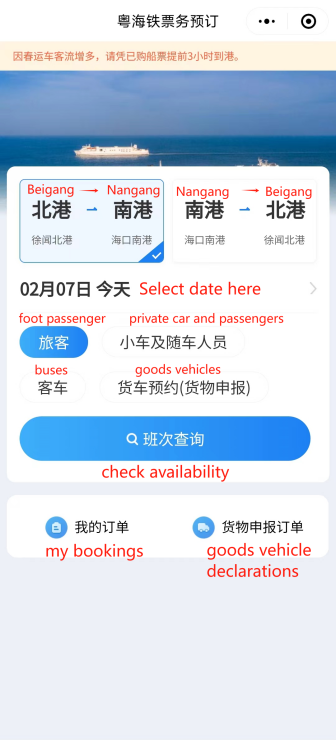
2. On the main page of the mini-program, you can check ticket availability and access your bookings. To book a ticket, select your travel direction, intended date of travel, and ticket type (“foot passenger” or “private car and passengers”), and then select “check availability”.
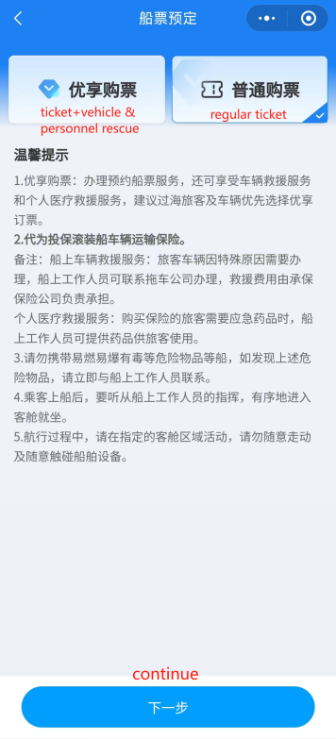
3. On the next page, select “regular ticket” and then select “continue”.
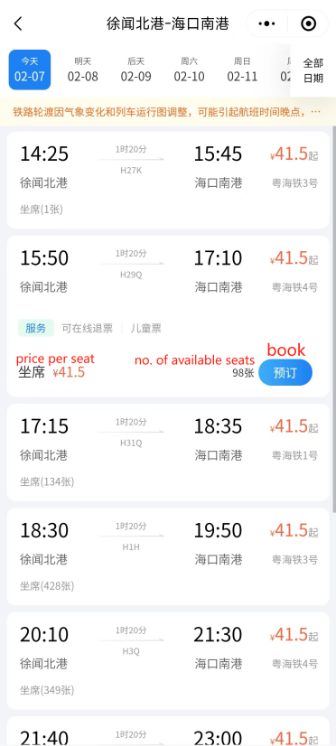
4. Check the availability for the date you selected. If there are tickets available, you can select ‘book’ to book tickets.

5a. If you are traveling as a foot passenger, you need to select “add passengers” to fill in your ID details and then enter your phone number.
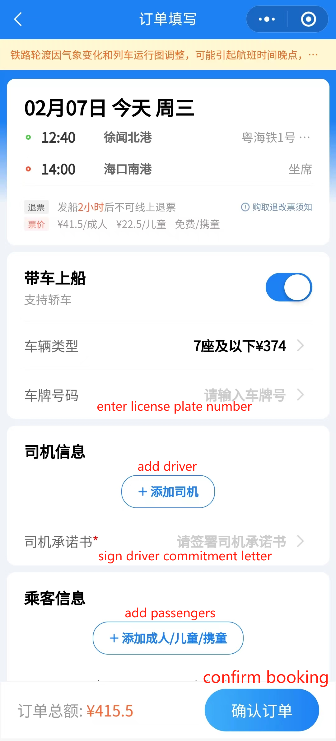
5b. If you are taking your car and passengers, you enter your vehicle’s license plate number, select “add driver” to add driver ID details, select “add passengers” to add passenger ID details, sign a “driver commitment letter”, and enter your phone number.

6. On the “add passengers” and “add driver” pages, you will first need to select your ID type. Currently, foreign passengers can only add their passport details. Select “护照” (passport) from the dropdown menu as shown.
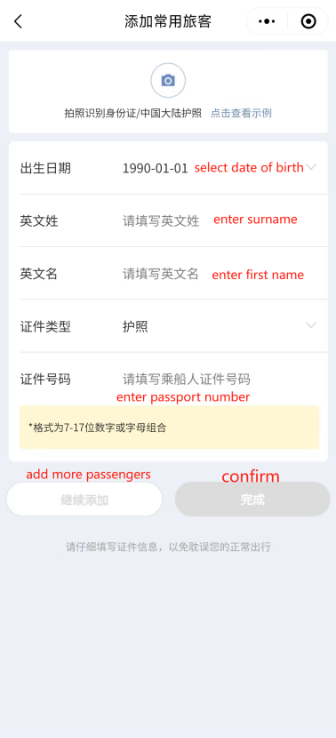
7. Then, select your date of birth (in year-month-date order) and enter your surname, first name(s), and passport number. If you have more than one passenger to add, you can then select “add more passengers”; if not, select “confirm”.
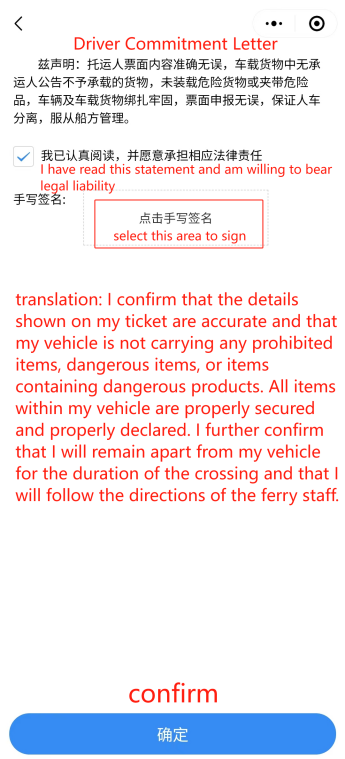
8. (optional) You or whoever is driving needs to sign a “driver commitment letter”. Read the translation of the statement shown in the screenshot above, check the box, and then select the area shown in the red box to sign digitally. Then, press “confirm”.
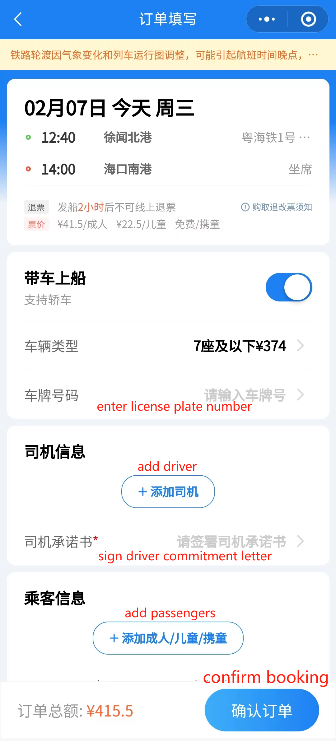
Once you have entered all your details, select “confirm booking”.
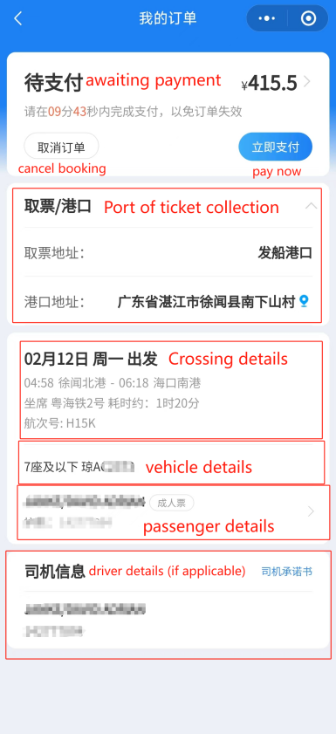
9. After you have confirmed your booking, this page will appear showing you the details of your booking. Review your booking information. If the details are correct, select “pay now” to pay with WeChat Pay. If any details are incorrect, select “cancel booking” and re-enter your details following the steps above.

10. Once you have paid, you will be shown your QR code-E-Ticket. You can access this at any time by opening the mini-program and selecting “my bookings” on the home page. On the ticket page, you can also select to rebook or refund your tickets. You can refund your tickets any time you like, but if you are applying to refund your tickets two hours or more after the ferry’s departure, you must do this in person at the ferry terminal.
If you have booked a berth for your car, you must arrive at the ferry terminal at least 60 minutes before departure to collect the physical paper ticket. Foot passengers may use their e-tickets to directly board the ferry.
Overseas Chinese Architecture in Hainan ④: Shibahang Village’s Code of Unity
05:47, 27-June-2025World Insect Week: Fantastic Flying Creatures in Hainan’s Rainforests
05:47, 27-June-2025Yangpu International Container Terminal Opens Direct Shipping Route to India
05:47, 27-June-2025It's time for Hainan "Village VA"!
03:13, 26-June-2025Surprise Delivery of Hainan Gifts!
03:13, 26-June-2025One invitation and they came to Hainan right away! Look, they are arriving!
03:12, 26-June-2025By continuing to browser our site and use the services you agree to our use of cookies, Privacy Policy and Terms of Use. You can change your cookie settings through your browser.





