
In Hainan, many of your utility bills can be paid online via WeChat or Alipay. Ask your landlord about payment of electricity, water, and gas bills. You may need the respective account numbers or printed bills to make the payment online, go to the property management office of your building to pay, or pay directly to your landlord.
Phone and broadband bills can almost always be paid online via WeChat or Alipay using the phone number linked to your account (most broadband packages will come with a SIM card, allowing you to use the associated number in the “Mobile Top Up” function to pay your monthly broadband bill)
Paying on WeChat:
Utilities
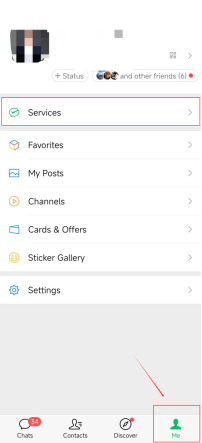
Open WeChat and select “Me” in the bottom right corner and then select “Services”
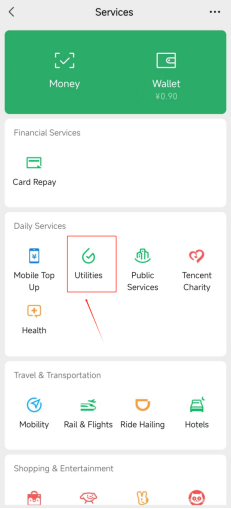
Select “Utilities” on the following page

In “Utilities”, you will see this page. Select the utility you wish to add.
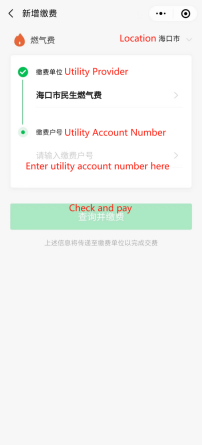

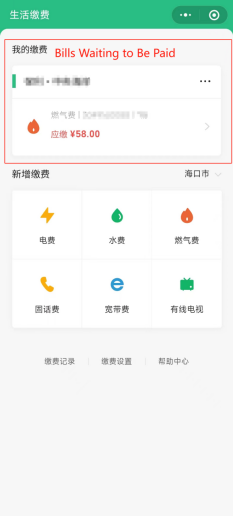
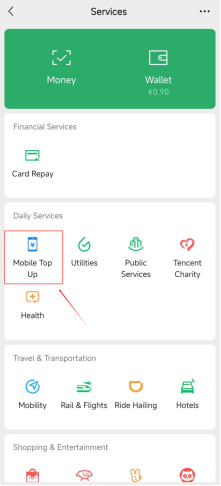
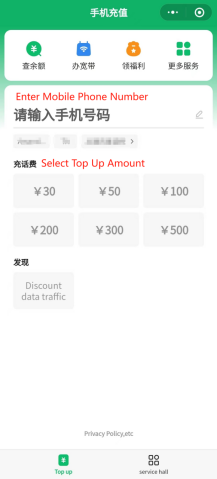
Enter your mobile phone number and then select a top-up amount to pay via WeChat Pay.
Paying on Alipay:
Utilities
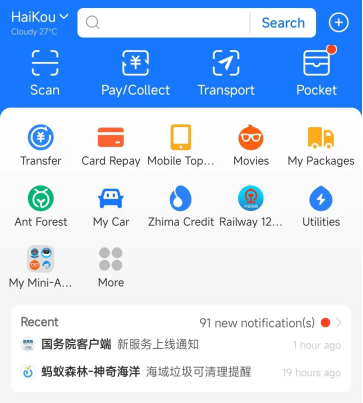
On the home page of the Alipay app, select “Utilities.” If it isn’t on the home page, you can search “Utilities” in the search bar at the top.


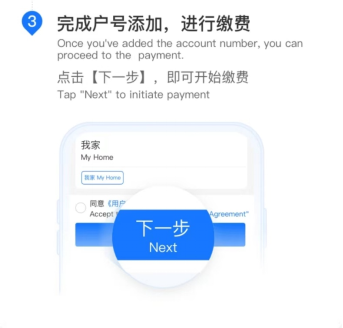
Mobile/Broadband
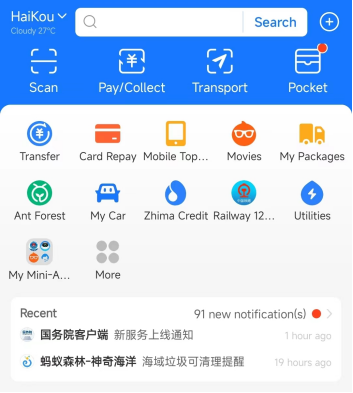
On the home page of the Alipay app, select “Mobile Top Up.” If it isn’t on the home page, you can search “Mobile Top Up” in the search bar at the top.

Overseas Chinese Architecture in Hainan ④: Shibahang Village’s Code of Unity
05:47, 27-June-2025World Insect Week: Fantastic Flying Creatures in Hainan’s Rainforests
05:47, 27-June-2025Yangpu International Container Terminal Opens Direct Shipping Route to India
05:47, 27-June-2025It's time for Hainan "Village VA"!
03:13, 26-June-2025Surprise Delivery of Hainan Gifts!
03:13, 26-June-2025One invitation and they came to Hainan right away! Look, they are arriving!
03:12, 26-June-2025By continuing to browser our site and use the services you agree to our use of cookies, Privacy Policy and Terms of Use. You can change your cookie settings through your browser.





